Enhancing payment security
10/03/2025
To enhance payment security, RISQS will no longer accept telephone payments for subscriptions and audits from March 28. This will also include those through our secure system.
Instead, payments can be made via direct debit, through BACS, or online with a credit or debit card. You must have an open unpaid audit to make a payment.
Below are the steps you can take to make payment.
For subscriptions
- Sign into the portal.
- Navigate to ‘Your Subscriptions’ on the left-hand menu and click ‘Renew Now’.
- Confirm subscription level.
- Enter your card details, check the amount, and press ‘Pay Now’.
For audits
- Sign into the portal.
- Navigate to ‘Your Audits’ on the left-hand menu and click.
- Navigate to the ‘Payment’ option on the right-hand side of the audit you wish to pay for.
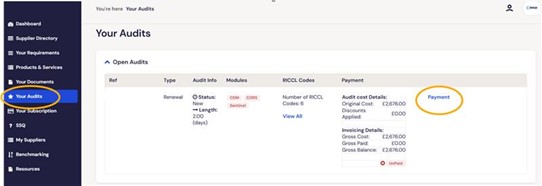
4. Click ‘Pay Now’ on the pop-up, confirm the amount, enter your card details, check the amount again, and press ‘Confirm'.

Once your payment has been processed, we will issue you with a full VAT invoice receipt. If this causes any immediate issues, or if you need further support or assistance, please contact our customer service team at info@risqs.org.
